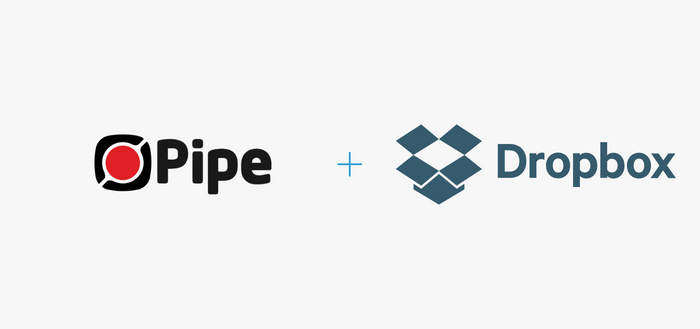
A New Dropbox Integration
We've just rolled out a new way to push recordings and their associated files to Dropbox.
This new integration is simpler - it does not require you to create your own Dropbox app, and it doesn't involve copying and pasting access tokens - and most importantly, it is working as expected, behind the scenes, without your intervention.
The existing integration (which deprecates now) has served us well. But it relied on long-lived (never-expiring) OAuth tokens and the ability to generate such tokens was retired by Dropbox on the 30th of September, 2021. Past this date, only short lived tokens were available directly through the Dropbox developer site and these expired in 4 hours meaning you had to manually refresh these tokens in the Pipe interface.
Accounts that integrated with Dropbox before the 1st of October 2021 are still able to use their existing never-expiring tokens. Our ability to push files to their Dropbox accounts without manual intervention has continued to work.
Accounts that want to integrate with Dropbox today can use the new integration and will be directed accordingly in the Pipe Dashboard.
The new integration uses a new Dropbox app named "Pipe Recording App" which you will be asked to connect to your Dropbox account. Once connected, the Pipe Recording App will have access to its own folder in your Dropbox account (Apps › Pipe Recording App folder) and to basic information about your Dropbox account, such as your username, email, and country.
As a result, when migrating from the old integration to the new one, the folder where the files will be stored will change from Dropbox/Apps/{Your Recording App Name}/{Custom Folder} to Dropbox/Apps/Pipe Recording App/{Custom Folder}.
Through the new Pipe Recording App we can push the recording files to your personal Dropbox account or to your Dropbox member account that's part of a bigger Dropbox Teams/Business account. Each member of a team account needs to connect the Pipe Recording App to their account. At the moment, the integration can't be set up by the Dropbox team admin for one or more of the members. If you need such Pipe - Dropbox integration let us know why, by contacting us.
You can disconnect the Pipe Recording App from the connected apps section within your Dropbox account settings.
Different environments on the same Pipe account can be integrated with the same Dropbox account (you might want to separate using a custom folder for each environment).
The custom folder is now optional.
Different environments on the same Pipe account can be integrated with different Dropbox accounts (Pipe account with multiple clients, one per environment) but, as the Pipe account owner, you will need access to those Dropbox accounts to connect them.
The new Dropbox integration is available for set up at https://dashboard.addpipe.com/dropbox-new .
Behind the scenes, the new integration uses the Dropbox v2 API to obtain short-lived tokens (4 hours) using a long-lived refresh token. The refresh token is unique per connected account, and we get it when you connect the Pipe Recording App to your Dropbox. The refresh token is invalidated on the Dropbox side when you disconnect the app from your Dropbox account.
