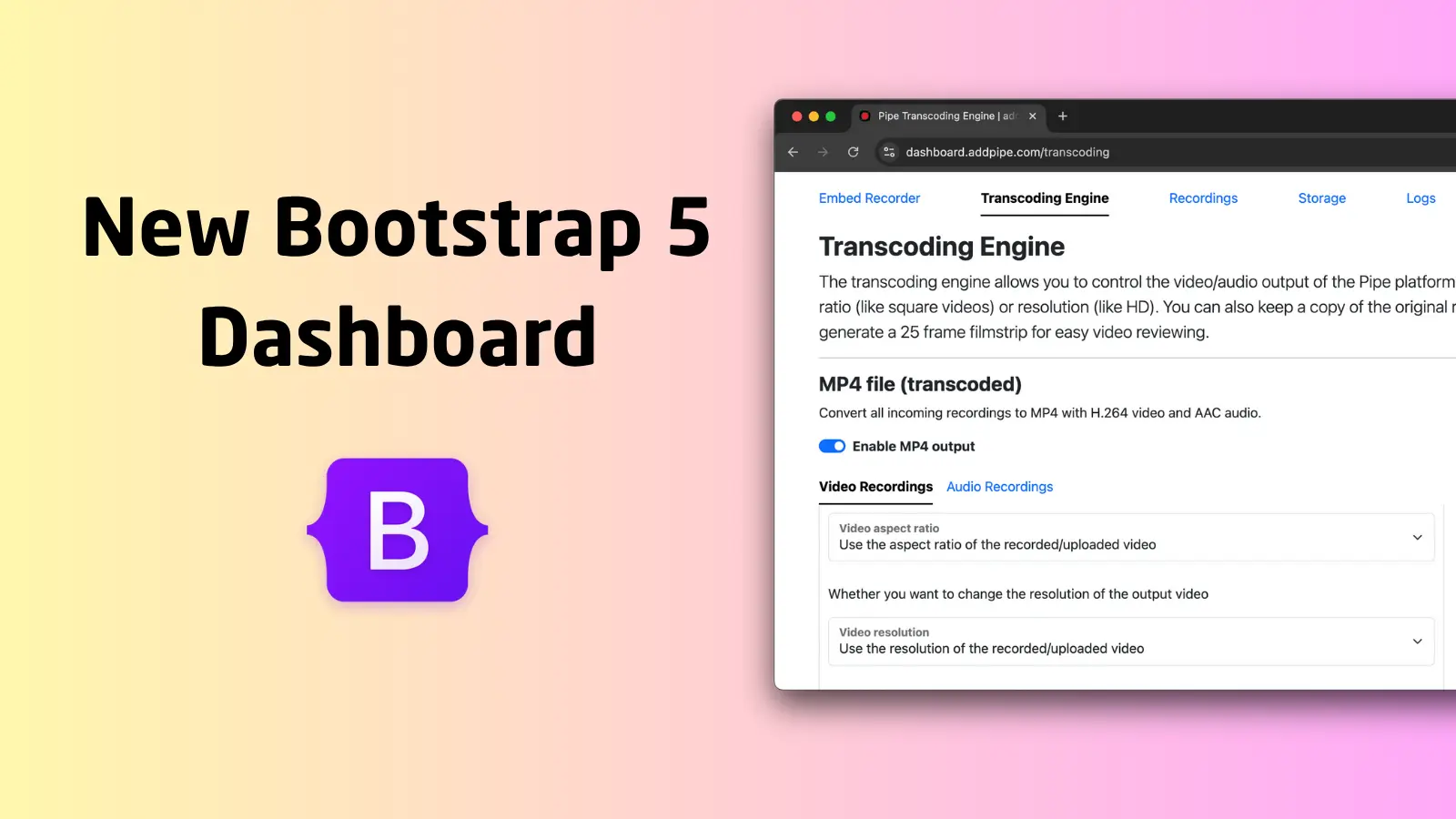
Updated Account Dashboard Includes Dark Mode and Wider Interface
We’re happy to announce the upgrade of the account dashboard user interface to Bootstrap 5. We were running on Bootstrap 4 which has reached EOL. Bootstrap 5 comes with a few improvements that we have taken advantage of.
The user interface will now span a wider area, making better use of the horizontal space on high-resolution screens or large monitors. On our development laptops, the user interface now spans the entire screen. The improvement will impact some pages more than others. Pages that will benefit from more space include the manage environments, generated pages list, recording usage, and, obviously, the recordings list
Several light improvements to the UI have been made. We have updated our main menus from tabbed to underline for a more modern look. The checkboxes were replaced with switches, providing a more intuitive appearance and user experience. We also replaced the field titles with floating labels that are visually appealing and more interactive.
There's also a new dark mode. This functionality helps you in low-light environments, allowing you to view content more comfortably and for extended periods. In the dashboard, you will be able to switch between light and dark color modes from an icon in the top right of the user interface. The dashboard defaults to the light color mode.
All these features make the dashboard more user-friendly and more efficient when managing your audio, video or screen recordings.
