New Warning For Low Microphone Input Volume
Yesterday, we rolled out a new desktop recording client build, which includes a new near real-time warning for when the microphone input is detected as very low.
The microphone input value is evaluated every 15 seconds as the average over the previous 15 seconds. The 1st value is calculated 15 seconds after the user reaches the recording screen. If the value is too low, we show the following warning message: "Your microphone might be muted by your system settings."
The microphone input value is evaluated during the 1st 15 seconds after the user reaches the recording screen, or after the user switches microphone input devices. If the value is too low, we show the following warning message: "Your microphone might be muted by your system settings." and repeat the evaluation every 2 seconds. If the value is not low (the microphone has input), we stop evaluating the device.
This is how the message shows in the actual recording client:
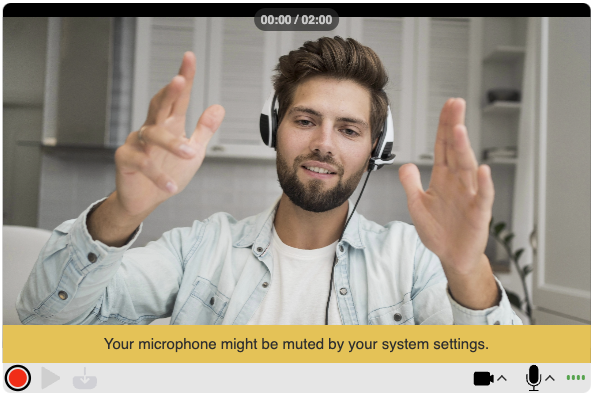
If a microphone device is detected as having proper input volume, it is not tested again.
This complements the existing mechanisms that help users identify problems with their microphone input:
- The newly released microphone input animation provides visual confirmation to the user that the mic is active and functioning properly.
- In the code we can objectively detect some problems with the microphone. For example on Chrome on macOS we can detect when the user mutes the microphone using their keyboard or using the Input volume setting under System Settings > Sound > Input.
With these 3 mechanisms in place we hope to lower the number of recordings with low or no sound.
