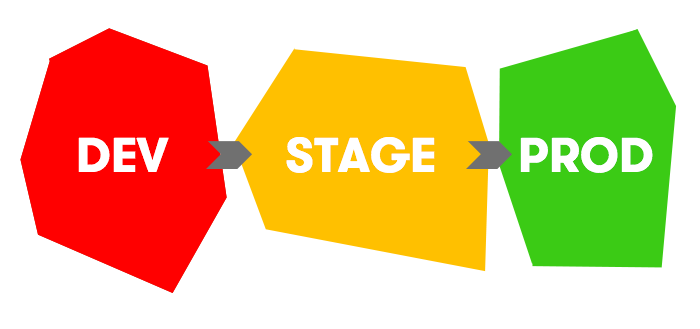
Environments Now Available
The next logical step in the evolution of Pipe, after implementing multiple webhooks, was to add the ability to create multiple environments per account.
Environments
Each environment has it’s own S3, (S)FTP, Dropbox credentials, webhooks and watermarks and videos.
You can use environments to set up different Pipe configurations for your development, staging and production areas.
Another way environments could be especially helpful is if you have two or more websites for which you want to use Pipe. You can use an environment for each site.
Environments are available today and each account starts with the Production environment.
Environments can be used by all customers (PRO, Personal) and trial accounts.
Using environments
Working with environments is very easy. In your account, the current active environment is displayed in the top right corner:
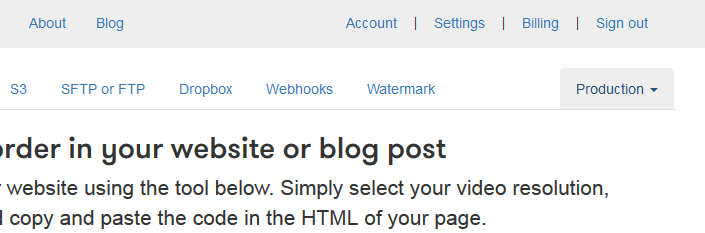
Each account has a default Production environment assigned to it initially. You can create as many as you want by clicking the Add new environment option from the drop-down menu:
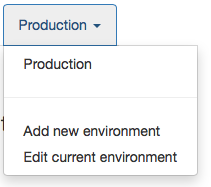
Once you have more than one environment you can switch between them at any time from your Pipe account by simply selecting the environment you want active.
Each environment can also be edited at any time, this implies editing the name of the environment and the three environment specific settings:
- Do not store videos,
- Max length for mobile videos and
- Send email notifications for new videos.
These three options are now separate for each environment and have been moved from the account’s Settings page to the environment’s edit page.
Additions to the embed code
To differentiate between each environment the Pipe embed code uses a new parameter: eid.
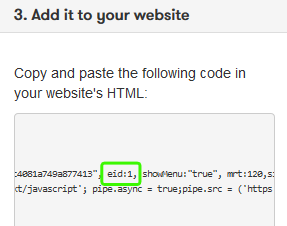
The eid changes dynamically each time you switch between environments so you won’t have to make any changes yourself.
For existing embed codes we’ve implemented backwards compatibility: if the embed code does not contain the parameter, eid defaults to the value 1, which corresponds to the default Production environment.
The REST API has also been updated to take into account the new environments feature. You can see the changes in the documentation.
Other changes
- Webhook logs now display the Request Headers
- Updated webhook info panel with data about Content-Type and IP
