
Pipe 0.7 is Now Live
One of the first things you will notice with the latest version of Pipe, is the new look. The design has been remade from the ground up and it now stands in line with today’s best practices.
New Design and Interface Functionality
Effort was put into streamlining the user experience when following the steps needed to grant access to the camera and microphone, selecting the camera and microphone you want to use and also integrating some visual elements in the interface that tell you if you have good sound and good quality video.
Pipe detects if you have more than one webcam or microphone and will give you the option to choose the ones to use.

This options can be changed any time using the new camera and microphone settings buttons, which now also deliver quality monitoring features to determine if sound is captured by the microphone, the actual sound level of the mic and the framerate of your webcam.
The sound level bar will blink red if no sound can be detected:
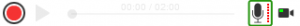 (/content/images/2015/08/noSound.png)
(/content/images/2015/08/noSound.png)
When sound is captured the sound bar will show the the actual sound level:
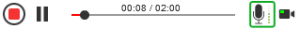
For the camera, the small rectangle in the upper left corner has two states: green and blinking orange. When low frames per second are detected, more specifically, if the frames drop below 75% of the default value set in the audio-video profile (30 FPS), the rectangle will start to blink orange:
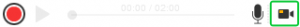
Pressing the camera or microphone button will open up a settings box showing the available cameras or microphones to be used:
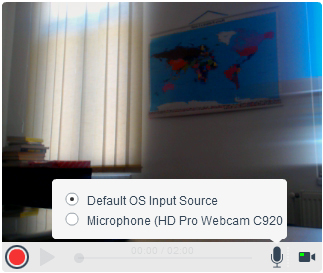
New design options have been implemented in the account area (normal color and over color) bringing them to a total of five:
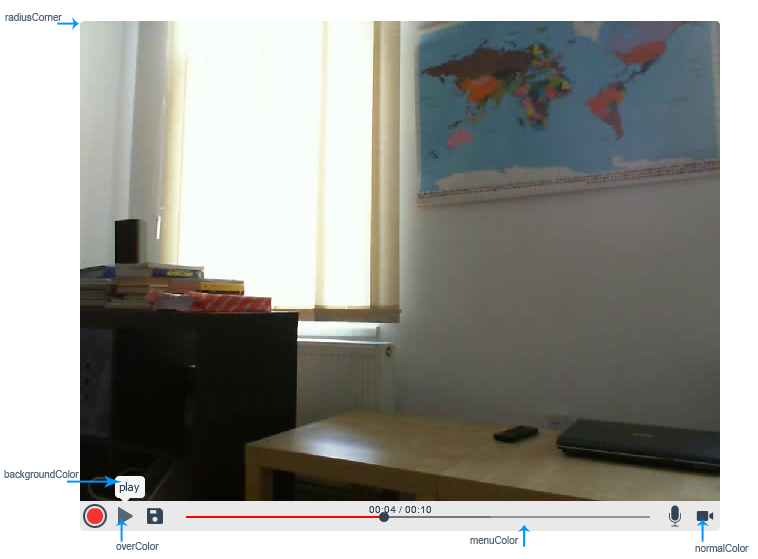
Other Updates
- Added SSL support for Webhooks.
- Added pagination for the videos page in the account area.
- Implemented timezone setting per account.
- Separated documentation for API’s and other small updates to the documentation regarding SFTP/FTP and S3 uploading.
