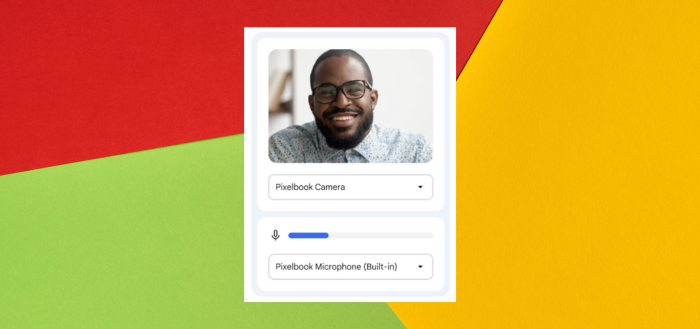
Turning on the new Camera and Microphone Selector & Preview in Chrome
Starting with Chrome 123 there's a new feature that allows you to
- Select the desired camera
- Select the desired microphone
- Preview the selected camera video stream
- Test your selected microphone's input level
before granting access to the camera and microphone.
These options are in the new camera and microphone permissions bubble. The feature seems to be in testing, but can be manually activated.
This is how it looks:
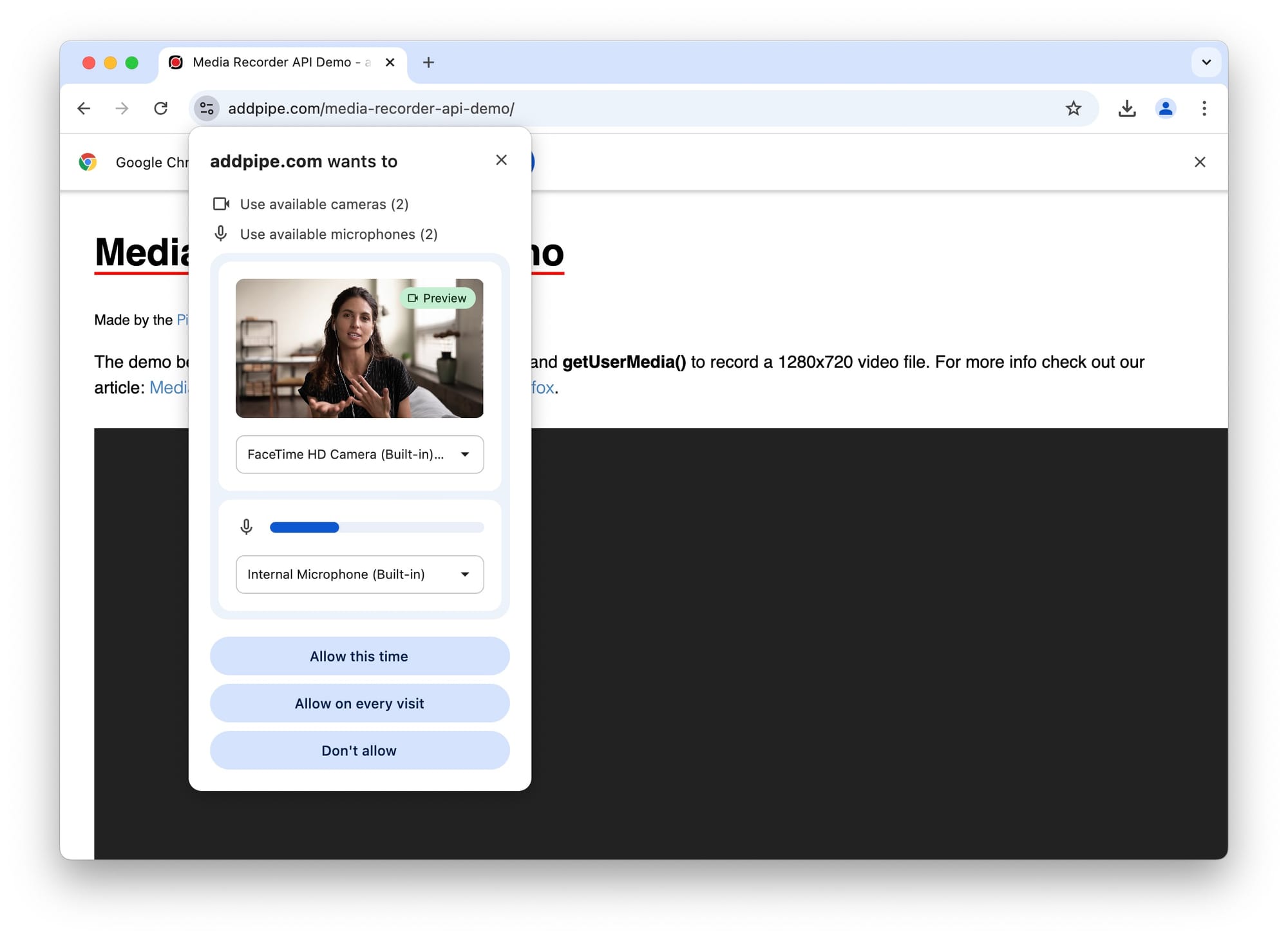
The live camera preview image shows up in a rectangle with rounded corners, and the mic level value is shown below.
These options will make it easier for users to select the correct device when joining a video conference or recording a video using Chrome. Currently, users have to go to Chrome's Settings > Privacy and Security > Site Settings > Permissions > Camera/Microphone to select the default camera & microphone. If you've just plugged in the microphone or camera, this process can be cumbersome.
Mature apps that capture audio and video, like our own video recorder, have their own selector or preview mechanisms that can be used throughout the web app lifecycle. The current Chrome implementation does not allow you to change the devices after closing the bubble. Still, the feature will be helpful with barebones implementations of getUserMedia() or web apps that didn't implement their own device selectors. Building a good device selector is hard.
Turning it on
To turn it on manually, go to chrome://flags/#camera-mic-preview in your Chrome's address bar (omnibox) and, under "Camera and Mic Preview" select Enabled. Relaunch Chrome, and you're good to go!
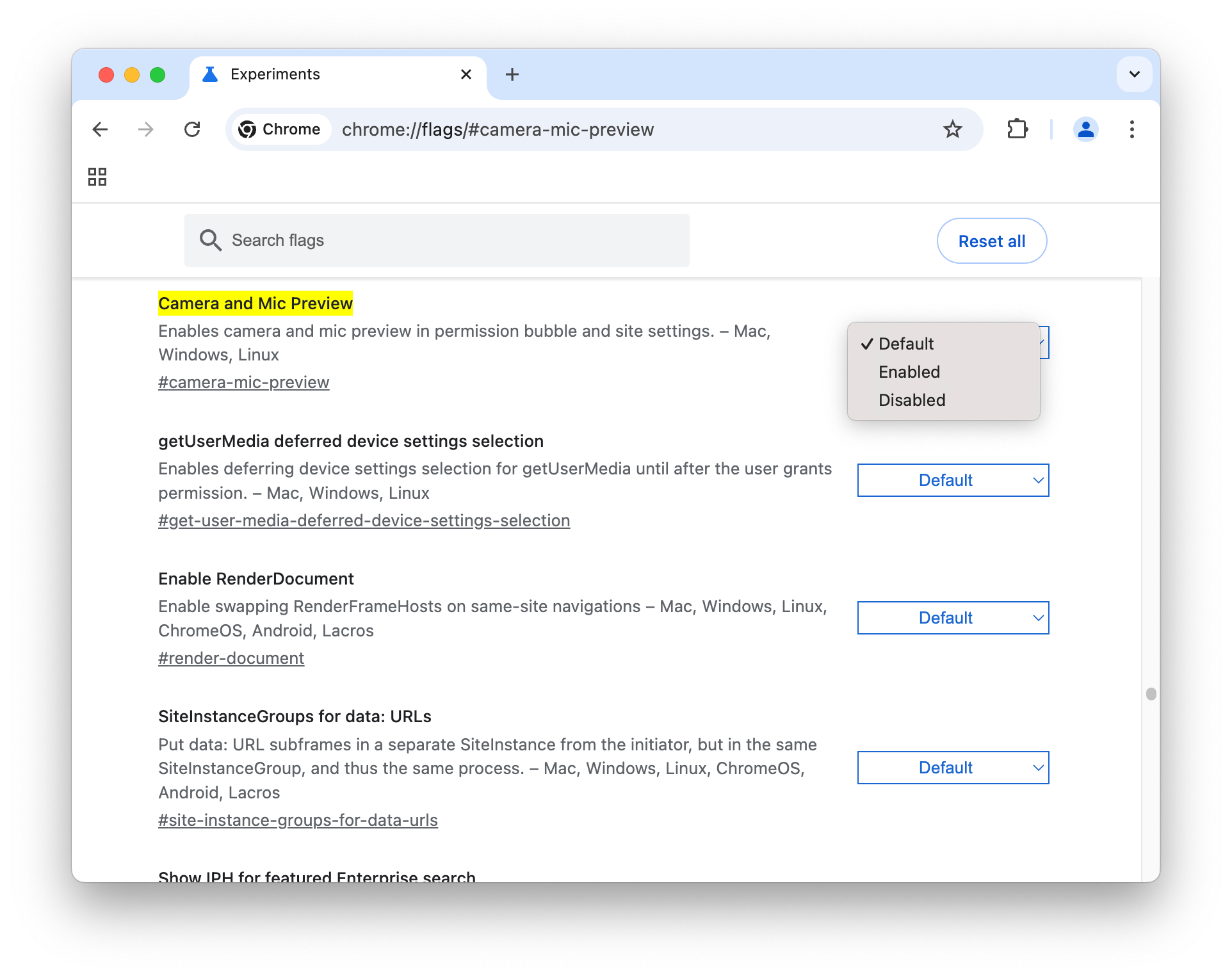
Currently, the permissions bubble in Chrome only allows you to Allow or Block access to all cameras and microphones.
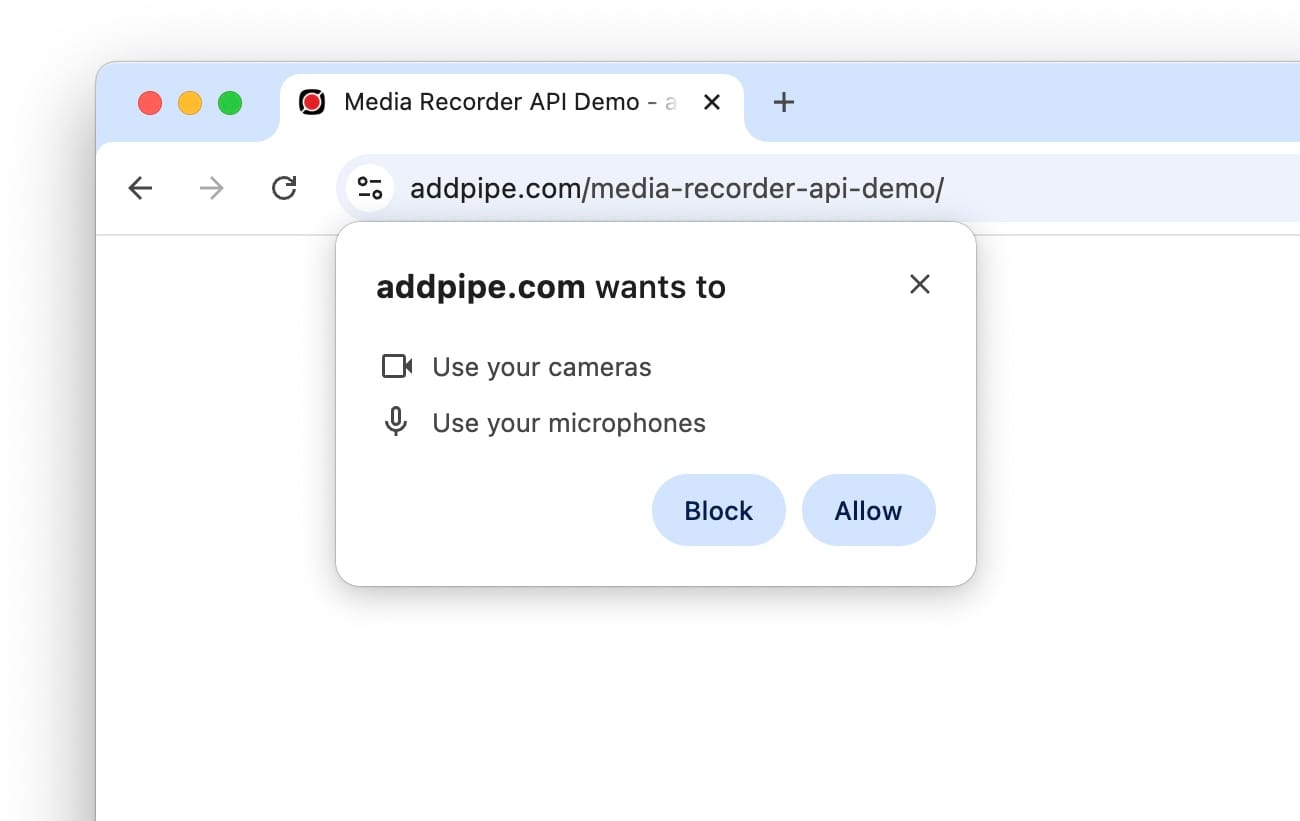
The feature is described in detail in this public Chrome Camera and Mic Previews Google doc and it has been available since Chrome 123 released in March 2024. windowslatest.com was the 1st site to notice the new feature. We noticed it when we randomly got it activated on on one of our company's macOS computers a few months ago.
“In addition, users with multiple devices will be able to select a camera or microphone at the time permissions are requested, unless the site has requested a specific device through getUserMedia()”
Also:
The flag has existed since M116, but the feature was only complete starting in M123
Source: the instructions for the Media Previews opt-out feature.
Final note: Chrome (and the new Chrome permissions dialog) still doesn't pick up the iPhone camera through Continuity Camera, only the microphone.
