
Introducing Audio Only Recording
Audio only recording is the feature request we constantly received since launching the Pipe recording platform. Recently we’ve been hard at work adding the feature and as of today it’s available to all Pipe clients and trials.
How To Enable It
From the UI
You can easily generate a Pipe recording client that records audio only from the Pipe account area:
- Sign in to your account
- Go to the Embed Recorder page
- On the left in the Options panel select [Record audio only]
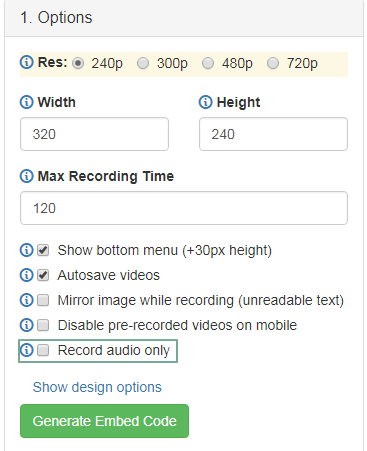
- Click [Generate Embed Code]
- Copy and paste the newly generated code in your website
From the Code
You can also configure your existing embedded recorders to record only audio by adding the new parameter ao and setting it to 1 in the embed code like this:
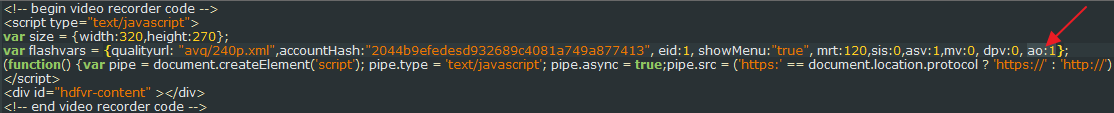
Looks and Functionality
When audio only is enabled the recording client will now look as follows:
On Desktop
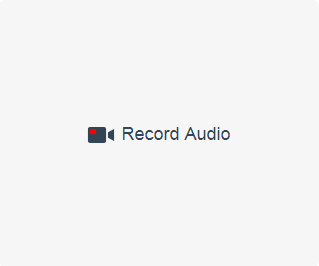
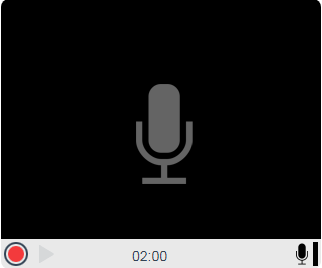
On Mobile
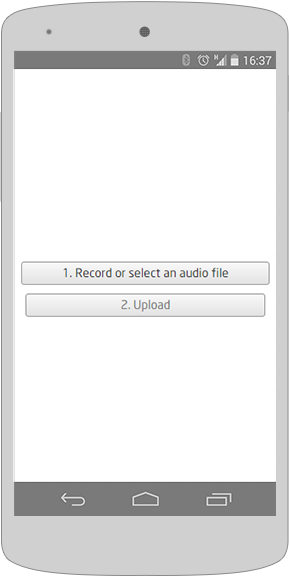
Support
On Desktop
Both the HTML 5 and Flash recorders support audio only recording.
On Mobile Android Devices
Recording just audio from Android devices is supported.
On Mobile iOS Devices
Unfortunately it is not possible to record just audio from iOS devices at this time because Safari on iOS does not support audio capture through the HTML Media Capture standard. When asked to record only audio Safari on iOS will give the user the (wrong) option to record a video or take a picture. The latest we’ve tested is iOS 11.1 .
Lack of support for iOS might not be such a big problem. By looking at our (video recording) data for September 2017 we determined only 0.4% of all recordings were recorded from iOS, the rest were recorded from Android (9.6%) and from desktop devices (90%).
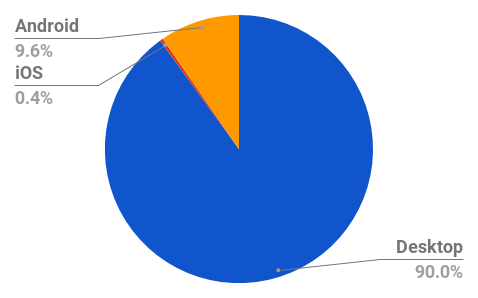
Quality
On Desktop
- The Flash client will record audio using NellyMoser’s ASAO codec at 44.1 kHz in a .flv container. This is converted to AAC at 44.1 kHz in an .mp4 file.
- The HTML5 client will record audio using Opus codec at 48 kHz in a .webm container. We convert it to AAC at 48 kHz in an .mp4 file.
On Mobile (Android)
When recording audio from mobile devices a wide range of containers and audio codecs will be used depending on the device and Android version. As of now the following codecs and containers are supported.
| Container | Audio Codec |
|---|---|
| mp3 | mp3 |
| m4a | aac |
| 3gp | amr-nb |
| 3gpp | amr-nb |
| 3gpp2 | amr-nb |
| aac | aac |
All of them are converted to .mp4 files with AAC while keeping the original sampling frequency.
Pricing
Recording audio files will be priced at 1¢/min.
