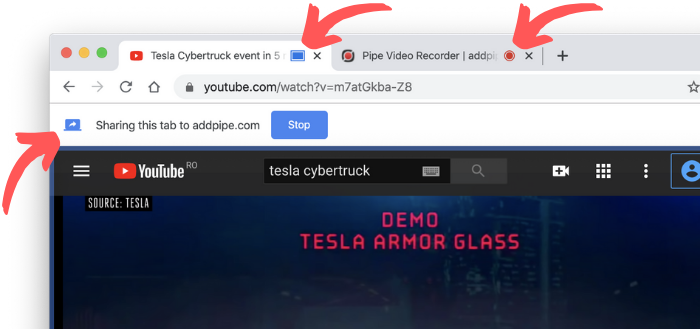
New Feature: Screen Recording With System Sounds In Chrome
When we 1st introduced standards compliant screen capture in the Pipe recorder, capturing system sounds was not supported by Chrome or Firefox.
However, since the release of Chrome 74 back in April, capturing system and tab sounds became possible. As a result, we've now updated the Pipe HTML5 desktop recorder to support capturing system and tab sounds together with the video of the screen and the input from the microphone.
The feature is only available when embedding a recorder using the Pipe embed code v2.0. If you're still using the (rather old) 1.0 code, you'll find the new 2.0 code in your Pipe account area in the Embed section. The 2.0 embed code will soon become the default one.
You don't need to make any changes to existing embed codes in order to benefit from the new feature, all Pipe recorders embedded with the 2.0 code now support it.
How It Works
Whenever a user chooses to record their screen or a Chrome tab, a new option to share the audio will show up in the Chrome screen sharing dialog box:
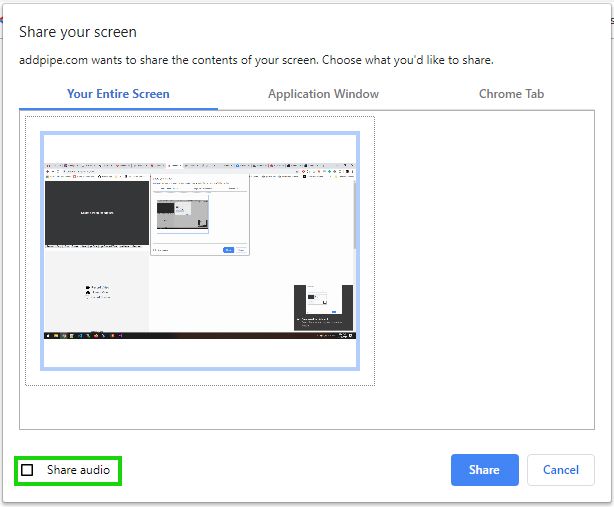
When a user chooses to share the audio - by toggling the option ON - the system or tab sounds will get captured together with their microphone audio (if present) in one merged audio track.
You can record the sound from YouTube videos, video calls held in the browser and even Netflix movies.
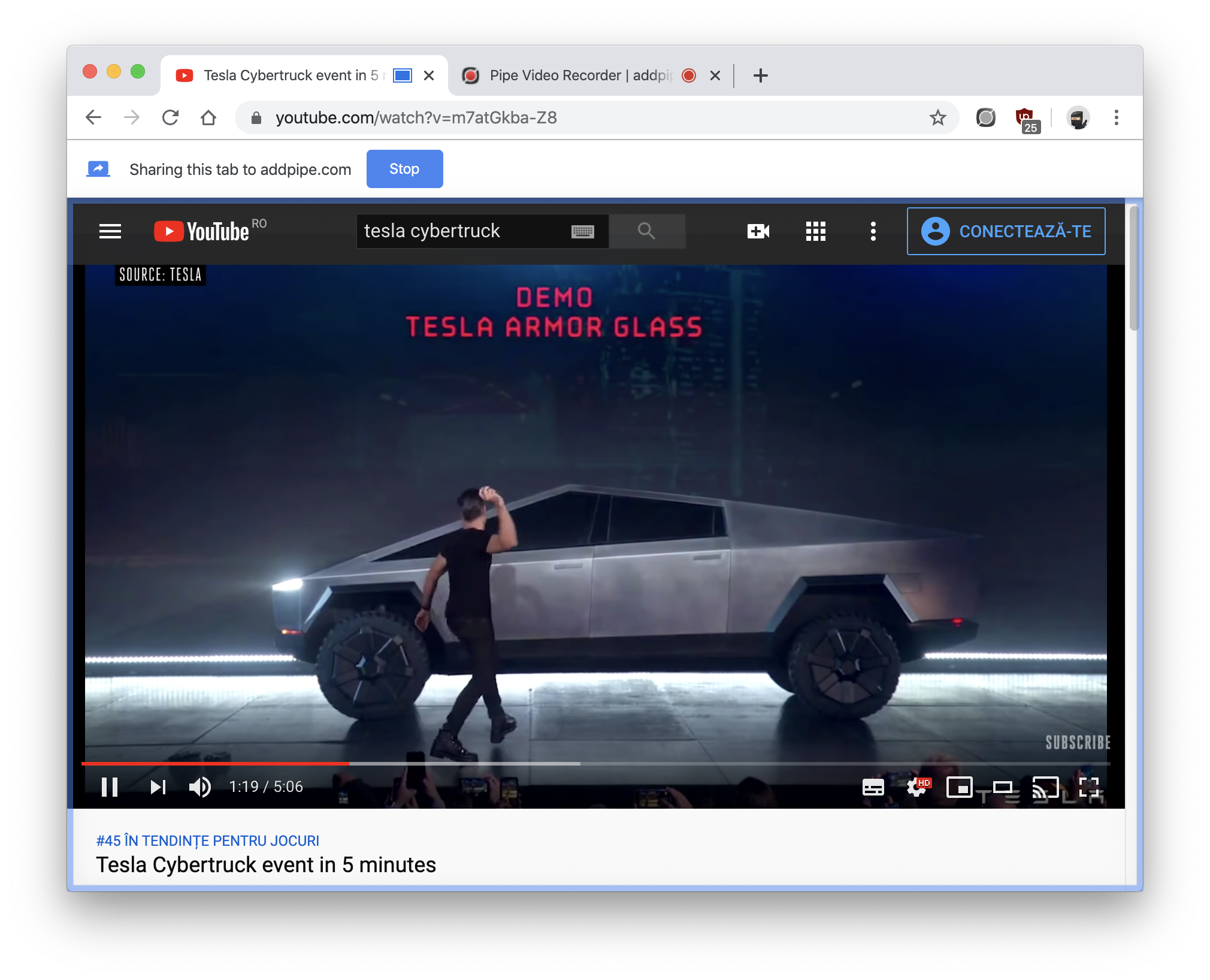
The new option shows up in the the following scenarios:
- system audio: On Chrome on Windows and ChromeOS, when choosing to share Your Entire Screen
- tab audio: On Chrome on Windows, macOS, ChromeOS and Linux when choosing to share a Chrome Tab (only the sounds in that particular tab will be captured)
If one chooses not to share their system/tab audio, the recorder will work as it did until now: the screen will be recorded together with (just) the audio from the user's microphone.
Known Limitations
- At the time of writing, only Chrome on Windows and ChromeOS supports capturing the system sounds when recording the entire screen.
- Chrome on other platforms and Firefox do not yet support capturing system sounds. This ticket tracks the Firefox implementation.

