Pipe 0.12 Rolled Out
Another 2 weeks have passed since our last launch and Pipe just keeps getting better and better.
The latest release, Pipe 0.12, packs with it the following updates:
Video Email Notification
You now have the option to activate email notification, which will trigger each time a new video is recorded.
The email will contain relevant information such as the video name, thumbnail, video link, size, resolution and duration.
This feature is controlled from the Pipe Account settings area.
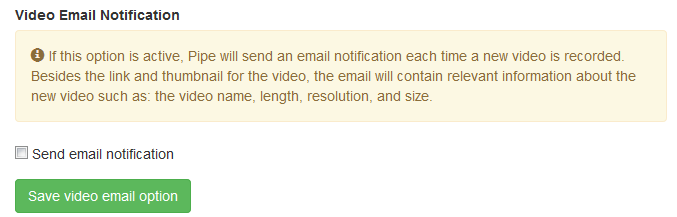
You can also deactivate this option directly from the mail sent by clicking on the unsubscribe link.
This feature is the most useful for users with a lower number of videos recorded/day, that wish to get notified when that important video is made.
New Pre-recording Screen
For all the new embed codes Pipe will now show up with a pre-record screen:
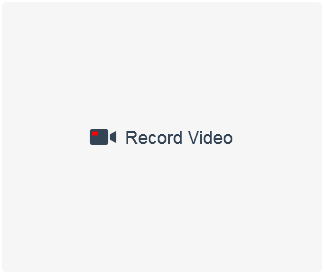
In this screen you can make the decision to start a recording and grant access to the webcam and microphone afterwards. After pressing the [Record Video] button, the usual Pipe interface will be displayed.
All the users that have already embeded Pipe prior to this latest version will not have this screen shown, so that it won’t mess up any already made integrations.
The color scheme of the screen will respect any custom modifications made from the advanced embed options.
REST API
We’ve implemented a REST API that allows users to make GET, PUT and DELETE requests from our servers. Any relevant information will be returned in JSON format. All requests will be made to api.addpipe.com.
An API Key will be needed, that can be found in your Account Settings, for making the specific requests to our servers.
For a thorough look at the API and usage examples you can read the documentation.
Moov Atom Placed at the Beginning of Videos
You may wonder what is a moov atom? Well, i won’t get into the details, all you need to know is that videos will now start playing back faster in the browser because the video player won’t have to wait for the full video to get loaded in order to read the information from the moov atom. If you wish to know more you can read this guide.
Updated Videos List
The video list has been further improved to make it more readable and accessible:
- All the storage options status have been grouped up in one column
- The thumbnail now keeps the aspect ratio of the video
- A new Action column took the place of the old Embed column. This column contains all the possible actions: embed, download and upload to YouTube.
Mobile videos now play properly on Firefox
You might know that .mov and .mp4 files recorded from mobile devices will only play correctly rotated on Firefox if the device was tilted left while doing the video recording.
Videos recorded as portrait or while the device is tilted right or upside down will now show properly rotated on Firefox because it does not interpret the rotation metadata when playing back videos (this blog post goes into detail and provides examples). Chrome, IE11, Safari and Edge do not have this issue.
We’ve recently solved this issue with Pipe but we’ve also opened a bug with Mozilla to continue to track the bug.
